Parking
Park It

Charlotte's Park It program manages on-street parking throughout Uptown, South End, Elizabeth, NoDa and Commonwealth Avenue in Plaza Midwood. Access to the area's many restaurants, clubs, museums and government buildings is more convenient than ever. With more than 1,800 metered spaces in Uptown and South End, visitors can enjoy short-term, inexpensive parking while they shop, dine and conduct business. Parking rates at on-street meters and pay stations are $1.50 per hour.
All vehicles parked in metered parking spaces are required to pay the meter or pay station for the corresponding time the vehicle occupies the space. This requirement also applies to city, county and other government fleet vehicles, unless otherwise permitted. All CDOT-issued right-of-way use permits must be displayed on the front dash.
Per NCGS § 20-37.6, there are no time limits for parking in an accessible parking space. However, if an accessible on-street parking space is located within a metered parking zone, payment is required for the ENTIRE time the vehicle is parked in the accessible parking space.
The Park It on-street parking program is a Charlotte Department of Transportation turnkey operation outsourced to SPPlus.
City of Charlotte On-Street Parking Changes
Beginning in 2022, The Charlotte Department of Transportation studied the on-street parking and curb lane management system to develop a Strategic Parking Plan (SPP) in Uptown and South End. The SPP was completed in the spring of 2024 and provides a framework to guide on-street parking management throughout the City of Charlotte.
Pilot Parking Permit Program
The SPP recommends implementing a Pilot Parking Permit Program in the Wilmore and Dilworth neighborhoods. New development is placing significant parking demand on South End, resulting in the need for on-street parking and curb management strategies in the adjacent neighborhoods of Wilmore and Dilworth.
For more information about on-street parking changes, visit our Public Input Portal or the Park It website. Questions or comments can be sent to CharlotteDOT@charlottenc.gov
NOTICE: Updates to Chapter 14 of the City of Charlotte's Code of Ordinances
On November 13, 2023, City Council adopted changes to Chapter 14 (Motor Vehicles and Traffic) of the Charlotte City Code of Ordinances. These changes reflected the recommendations of the Quality-of-Life Team, an extension of the broader SAFE Charlotte initiative adopted by City Council. The Team's focus was commercial truck parking and illegal parking, both of which emerged as top concerns for many residents who contacted their Council representative and city staff. As a result, the following is a representative overview of changes as they apply to the on-street parking operation. All changes included within the amendment to Chapter 14 can be found within the City of Charlotte's Code of Ordinance, which supersedes any information provided herein.
Stopping, Standing, or parking of commercial vehicles during rush hour.
It is unlawful to stop, stand, or park a large or medium commercial vehicle on a public street in the area bounded by I-277 and I-77 (Uptown) during rush hours (7:00 a.m. to 9:00a.m. or 4:00p.m. to 6:00p.m.) Monday through Friday (Sec 14-159(b)). This violation is enforceable with a citation of $100.00 (Sec 14-61).
Large and medium commercial vehicles are defined in Article 2.3 of the Charlotte Unified Development Ordinance.
Operating, driving, stopping, standing, or parking in a bike lane.
It is unlawful to operate, drive, stop, stand, or park a motor vehicle on or across a designated bicycle path (Sec 14-131). This violation is enforceable with a citation of $100.00 (Sec 14-61).
Parking violation on a street that a streetcar operates on.
It is unlawful to stop, stand, or park a vehicle on a street that a streetcar operates in a marked-off parking space in a manner that the vehicle's overall dimensions are not entirely within the parking space as marked off and prevents or will prevent the streetcar from operating continuously along the street (Sec 14-216). This violation is enforceable with a citation of $100.00 (Sec 14-61).
Parking in a space reserved for a plug-in electric vehicle.
It is unlawful to stop, stand, or park a vehicle within any space marked as reserved for "electric vehicle parking while charging only" unless the vehicle is a plug-in electric vehicle that is plugged into the electric vehicle charging station for that space (Sec 14-216). This violation is enforceable with a citation of $100.00 (Sec 14-61).
Operating, driving, stopping, standing, or parking upon a sidewalk.
It is unlawful to operate, drive, stop, stand, or park a vehicle upon any sidewalk or sidewalk area except at a permanent or temporary driveway (Sec 14-130).
Hourly parking violations for a vehicle illegally parked in metered or time-limited space.
In any metered space without making proper payment therefor or in any time-limited space for longer than the time allowed. Each hour or portion of an hour that a vehicle remains parked in the same time-limited or metered space without making proper payment following the issuance of a parking ticket shall constitute a separate violation subject to the issuance of an additional parking ticket and additional civil penalty to be applied to such vehicle (Sec 14-216). This violation is enforceable with a citation of $25.00 (Sec 14-61).
Residential Parking Permit Program
The City of Charlotte has several residential parking permit locations(PDF, 224KB) which only allow parking on-street at specified hours with a digital permit linked to the vehicle license plate. The areas currently participating in the program are First Ward, Third Ward, Fourth Ward, Dilworth, and Wilmore.
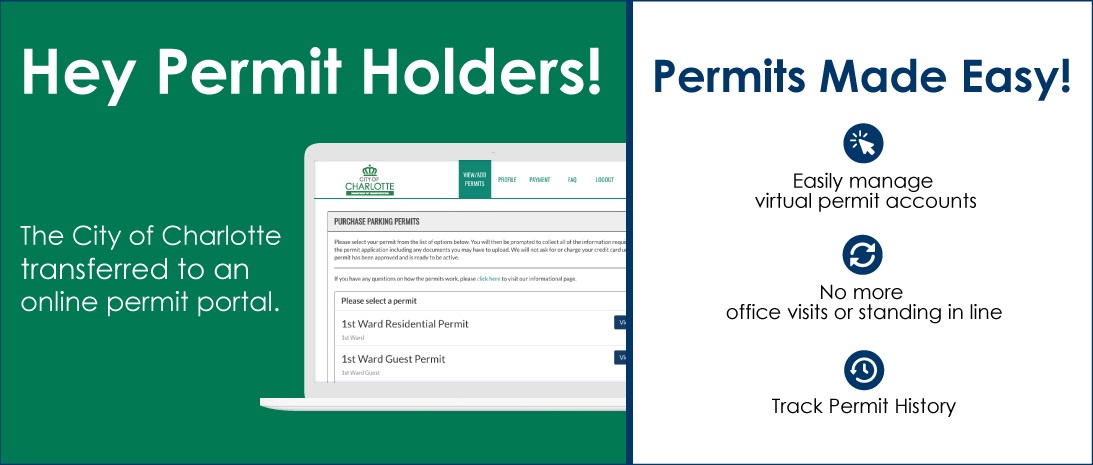
Easily manage your virtual permit accounts using Passport, the City’s online parking permit portal.
Digital Residential Parking Permits FAQs
When do I need to renew my Residential Permit and what documentaion do I provide?
The Residential Permit system operates on a rolling permit cycle. Rolling permits operate on a countdown basis, meaning the duration of the permit begins from the moment of activation, allowing permit holders to experience a full year's value of permit privileges.
Documentation that provides current proof of residency must include the following to show that you are still a resident in the permitted zone.
- Current vehicle registration that shows the address in the permit zone for which you are applying,
- Driver's license,
- Copy of lease or deed, or
- Recent utility bill, or
- Proof of residence letter that is signed and notarized.
How many vehicles can be registered per household?
Households are allowed up to six (6) total permits. Of those, no more than two (2) can be guest permits. If a household requests six (6) residential permits, they will not be eligible for any guest permits.
How do I apply for a Residential Permit?
You must reside in an area that has an active Residential Parking Permit Program. Begin by creating a customer account on the Passport online permit portal, validate your email address, and select “Residential Permit” from the drop-down menu. Follow the prompts and attach the required documentation. You will receive an email when your residential permit is approved, or further email instructions if additional information is needed to complete your request.
What is the cost for a Residential Permit?
| Residential Permit Quantity |
Households are allowed up to six (6) total permits. Of those, no more than two (2) can be guest permits. If a household requests six (6) residential permits, they will not be eligible for any guest permits. |
| Residential Permit Costs |
Permit #1: $35.00
Permit #2: $40.00
Permit #3: $45.00
Permit #4: $50.00
Permit #5: $55.00
Permit #6: $60.00
+ $3.50 processing fee for all permits. |
| Guest Permit Quantity |
Up to two (2), not to exceed six (6) total permits per household, inclusive of residential permits. |
| Guest Permit Cost |
The cost of guest permits will be determined based on the total number of permits and will reflect the rate structure of Residential Permits |
| Temporary Permit Quantity |
Unlimited daily permits |
| Temporary Permit Cost |
$3.00 + $3.50 processing fee |
Does each vehicle in the household need to be registered separately?
Vehicles must be registered separately.
Can multiple vehicles be added to the same application?
The system only allows entry of one vehicle at a time, and a unique digital identification number is assigned to each license plate number.
How do I apply for Guest Permits?
For permits issued between July 1 and October 20, 2024, the following applies:
Guest Permits are only available to residents in 1st Ward and 3rd Ward.
- Two Guest Permits are provided at no cost when a Residential Permit is purchased.
- Proof of an active Residential Permit is required, and Guest Permits for each household must be applied for separately from the Residential Permit.
- After your Residential Permit is approved, enter the customer portal and select “Guest Permit” from the drop-down menu.
- You must provide a license plate number that is associated with a valid Residential Parking Permit (RPP) before you can apply and be approved for a Guest Permit.
For permits issued after October 21, 2024, the following applies:
Guest Permits are only available to residents in 1st Ward, 3rd Ward, Dilworth, and Wilmore. Guest permits will no longer be free if purchased after October 21, 2024. After that date, guest permit costs will follow the tiered pricing structure outlined in the Residential Permit FAQ. Each household is allowed up to two guest permits, which are included in the total of six permits permitted per household.
Residents in 4th Ward and 4th Ward West need to obtain temporary permits after 2 hours of parking.
How many Guest Permits can be used at one time?
Two Guest Permits can be active at the same time.
What is the difference between a Temporary Permit and a Guest Permit?
Temporary Permits are unlimited per household and can be purchased for additional guests if both Guest Permits are being used (1st Ward, 3rd Ward, Dilworth, and Wilmore residents only), or used for guests in 4th Ward and 4th Ward West that remain beyond the two-hour free parking limit. Temporary Permits are valid for only 24-hours once purchased. The cost for a Temporary Permit is $3.00/permit + $3.50 processing fee.
For permits issued between July 1 and October 6, 2024, the following applies:
Guest Permits are available to residents in 1st Ward and 3rd Ward only. Two guest permits are provided at no cost when a Residential Permit is purchased. You must provide proof of an active Residential Permit to obtain Guest Permits.
For permits issued after October 7, 2024, the following applies:
Guest Permits can be purchased by residents in 1st Ward, 3rd Ward, Dilworth, and Wilmore. If a household requests six (6) residential permits, they will not be eligible for any guest permits.
What happens if I forget to activate a Guest Permit?
Once activated, a Guest Permit is assigned a unique permit identification number. Failure to activate your Guest Permit can result in a parking citation for vehicles parked in violation.
How do you know if a vehicle has a valid permit?
All permits (Residential, Guest, and Temporary) are assigned a unique digital identification number, which is relayed to the License Plate Recognition (LPR)vehicles. As the LPR vehicles pass through the neighborhoods, the cameras provide images of the license plates, notifying the enforcement agents if a vehicle is assigned a valid digital permit.
Additional FAQs
For additional FAQs related to the online permitting system, please visit the customer portal FAQs.